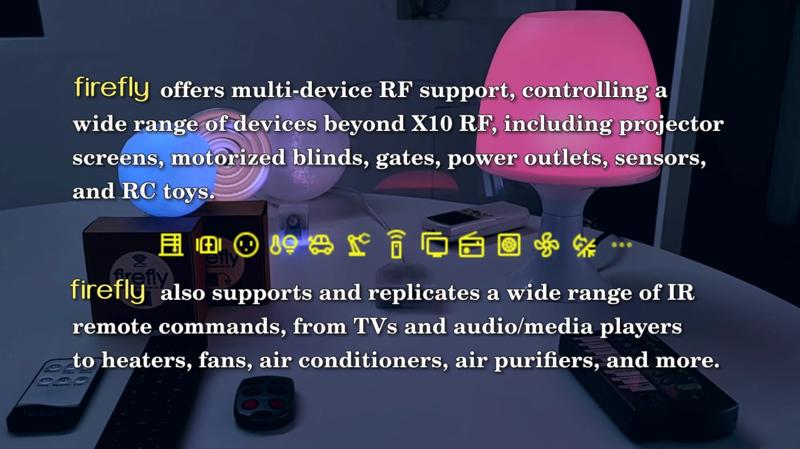
Open media
This article describes how to create a DIY smart IR/RF/Wi-Fi gateway with HomeGenie Mini ir/rf-transceiver firmware and ESP32-C3/S3 Mini/Zero development board. The device has a 3d printed enclosure and a PCB shield equipped with connectors for ESP32 development board and IR/RF transceiver modules.
With this device you can:
Other features:
The kit consists of a translucent, small enclosure measuring 5,2 × 5,4 × 2,1 cm and a PCB shield for ESP32-C3/S3 Mini/Zero development board, to which IR and RF receiver and transmitter modules can be connected.
On the PCB there are the two 9-pin header connectors on which the ESP32 board is connected and other connectors for plugging in the IR transmitter (J1), the IR receiver (J2), the RF transmitter (J3), and the RF receiver (J4) modules.
Additional components for RF version:
Printed using translucent PLA material, the enclosure takes less than 40 minutes to print with a 0.4mm nozzle and 0.16mm layer height on an A1-mini 3D printer.
Once assembled, to become a fully functional smart IR/RF gateway, HomeGenie Mini *-transceiver firmware must be uploaded to the device.
The firmware can be uploaded directly from this page using the firmware upload form at the end of this article: select the target SoC model (ESP32-C3 or ESP32-S3 in this case) and click the "Create device" button.
Now, the smart IR/RF gateway is ready to be configured and connected to Wi-Fi following the instructions in the Device Setup page.
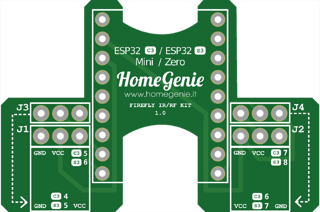 PCB Gerber download REV. 2
PCB Gerber download REV. 2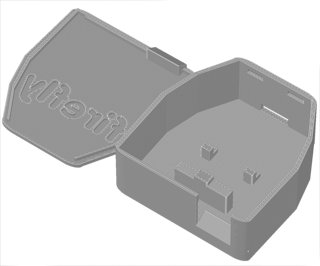 Enclosure 3MF download REV. 2
Enclosure 3MF download REV. 2Smart IR/RF gateway project files by G-Labs licensed under CC BY-NC 4.0
Connect your ESP32/ESP8266 microcontroller to your computer via USB, select your firmware version, and click "Create device" to upload the HomeGenie Mini firmware.
Installing firmware directly from this page works only in browsers with Web Serial API enabled.
See the Device setup page for further information about configuring a HomeGenie Mini device.
This firmware pre-compiled binaries and source code are available on GitHub:
folder_open ir-rf-transceiver folder_open ir-transceiver folder_open rf-transceiver folder_open x10-transceiver
In addition to the common Device API, this device implements the following modules and API.
IR moduleIR module is associated to IR transceiver hardware.
HomeAutomation.HomeGenie/IR
Receiver.RawDataControl.SendRaw/<raw_hex_string>/<repeat_count>/<repeat_delay_ms>RF moduleRF module is associated to RF transceiver hardware.
HomeAutomation.HomeGenie/RF
Receiver.RawDataControl.SendRaw/<raw_hex_string>/<repeat_count>/<repeat_delay_ms>